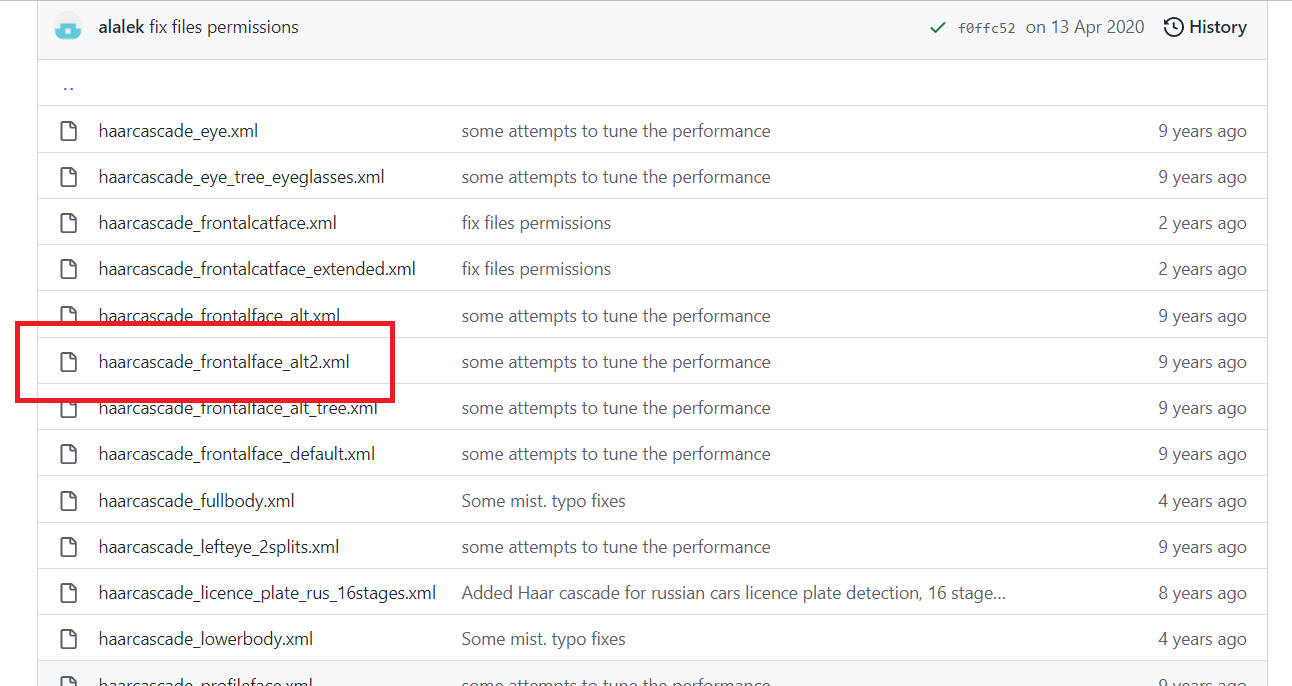
本ページは i-PRO株式会社 の有志メンバーにより記載されたものです。
本ページの情報は ライセンス に記載の条件で提供されます。
OpenCV 関連ファイルを保存する https://github.com/opencv/opencv/tree/master/data/haarcascades から XML ファイルを取得する手順について記載します。
1.
https://github.com/opencv/opencv/tree/master/data/haarcascades をブラウザで開きます。
2.
取得したいファイルをクリックします。ここでは "haarcascade_frontalface_alt2.xml" をクリックします。
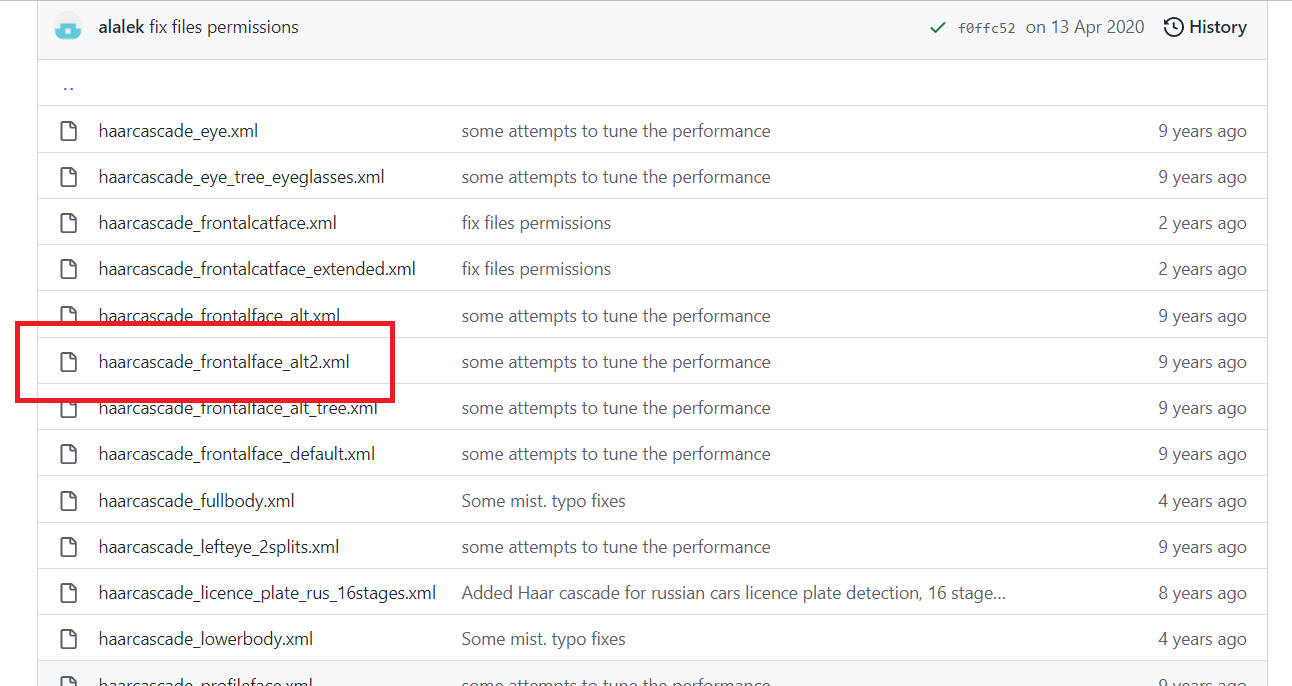
3.
[Raw] ボタンをクリックします。
![[Raw]ボタン](how_to_get_xml_file/img5.jpg)
4.
画面上で右クリックを押し、コンテキストメニューから「名前と付けて保存」を選択します。

5.
「名前を付けて保存」ダイアログを表示するので、保存する場所を指定して[保存(S)]ボタンをクリックします。
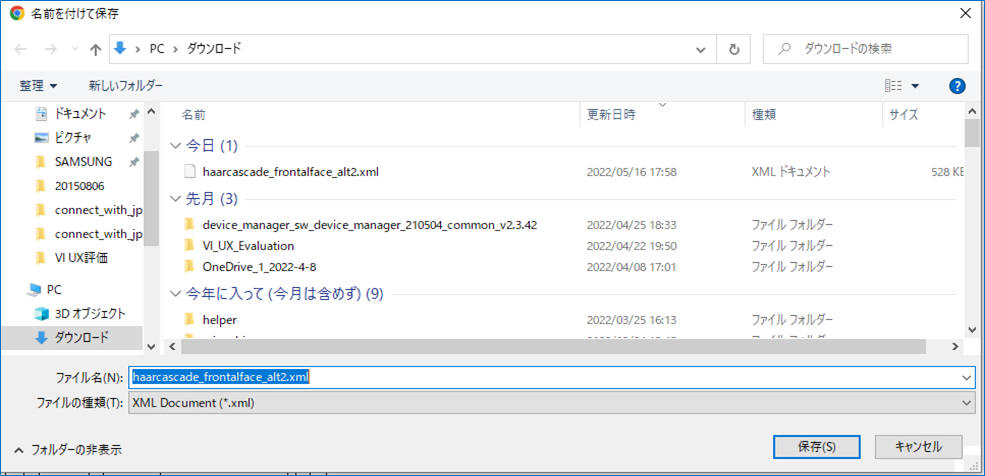
以上です。
本ページの情報は、特記無い限り下記ライセンスで提供されます。
| 2022/5/26 | - | 新規作成, | 木下英俊 |
i-PRO - Programming Items トップページ